At the first launch of the program it is necessary to configure it.
First we must, in order to work with DVDProfiler, indicate to the program where to find the information of DVDProfiler. To make them available, we need to export them from DVDProfiler.
To do this we must perform these operations:
Export the DVDProfiler profile collection and store it in an accessible place. To do this we need to select the appropriate DVDProfiler menu item. Click on the File menu item. In the options that appear select export the profile database.
Accept the terms of use and set as follows (a single file, and the directory where to store the generated file)
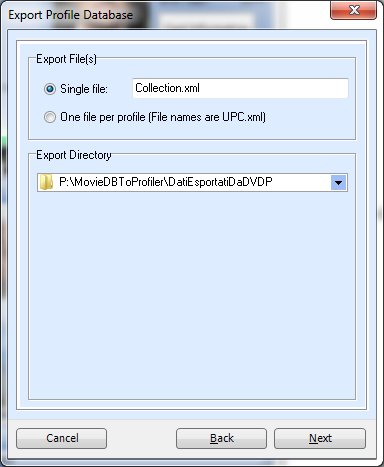
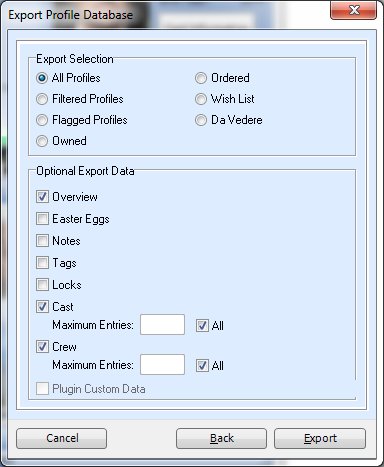
Now we can set the data in the program:
Go to settings by pressing the tab (a) on the left.
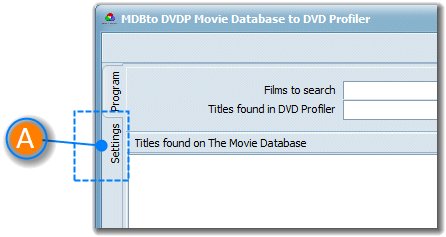
Since in the TMDb archive there are data in various languages, we select in which language we want TMDb to give the answers
We set the complete path where the data of the various movie profiles from DVDProfiler were generated (operation performed before).
Once this information is set, we import the data with the appropriate button
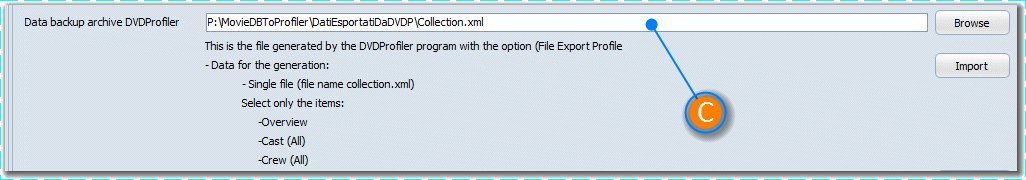
To view the covers stored in DVDProfiler (to be compared with those downloaded from TMDb) we must indicate to the program where DVDProfiler stores the database.
Usually this directory is:
C: \ Users \ Username \ Documents \ DVD Profiler \ Databases \ Default
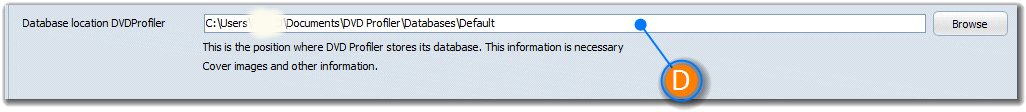
Now the program is configured.
Lascia una recensione